Hide Categories
You can selectively show or hide any category in a report, including precalculated categories that were inserted when the cube was created. When you hide categories, the summaries in the report are not affected.
Step to Hide a Single Category
- In the PowerPlay Web display, right-click the category you want to hide, and then click Hide Selection.
Steps to Hide or Show Multiple Categories
- In the PowerPlay Web display, right-click a category heading, and then click Hide/Show.
- In the Visible Categories and Hidden Categories lists, select the categories you want to hide or show and use the arrow buttons
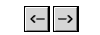 to move them to the preferred list.
to move them to the preferred list.
Steps to Hide Precalculated Categories
- On the PowerPlay Web toolbar, click the Display Options button
 .
.
- Click Options.
- Select the Hide Calculated Categories Defined in the Cube check box, and then click Apply.
 .
.